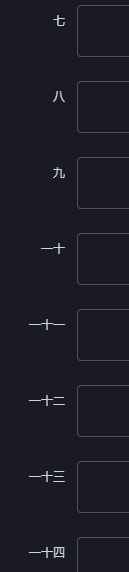情景描述:
有一个需求,客户上传文件,向服务里导入数据。客户需要使用我们特定的文件模板上传。模板需要再我们的系统上下载,在使用。
功能描述:
后端服务给我们文件流,我们使用blob对象文件下载到本机。
javascript">base64ToArrayBuffer(base64) {
let time = this.getDateTime(new Date())
let name = '文档模板';
var binaryString = window.atob(base64)
var len = binaryString.length
var bytes = new Uint8Array(len)
for (var i = 0; i < len; i++) {
bytes[i] = binaryString.charCodeAt(i)
}
var _Blob = new Blob([bytes], { type: "application/octet-binary" });
let link = document.createElement("a");
let href = window.URL.createObjectURL(_Blob);
link.style.display = "none";
link.href = href;
link.download = name + time + '.xlsx';
document.body.appendChild(link);
link.click();
document.body.removeChild(link);
window.URL.revokeObjectURL(href);
},
getDateTime(time) {
let hh = time.getHours();
let mf = time.getMinutes() < 10 ? '0' + time.getMinutes() : time.getMinutes();
let ss = time.getSeconds() < 10 ? '0' + time.getSeconds() : time.getSeconds();
let yy = time.getFullYear();
let mm = time.getMonth() + 1;
let dd = time.getDate();
return yy + '' + mm + '' + dd + '' + hh + '' + mf + '' + ss;
},
downFile(info) {
this.DownLoadFile(info)
},
DownLoadFile(info) {
Api.downLoadFile(info).then(data => {
if (data.status) {
this.base64ToArrayBuffer(data.value)
} else {
this.$Notice.error({ title: '下载失败' });
}
})
}