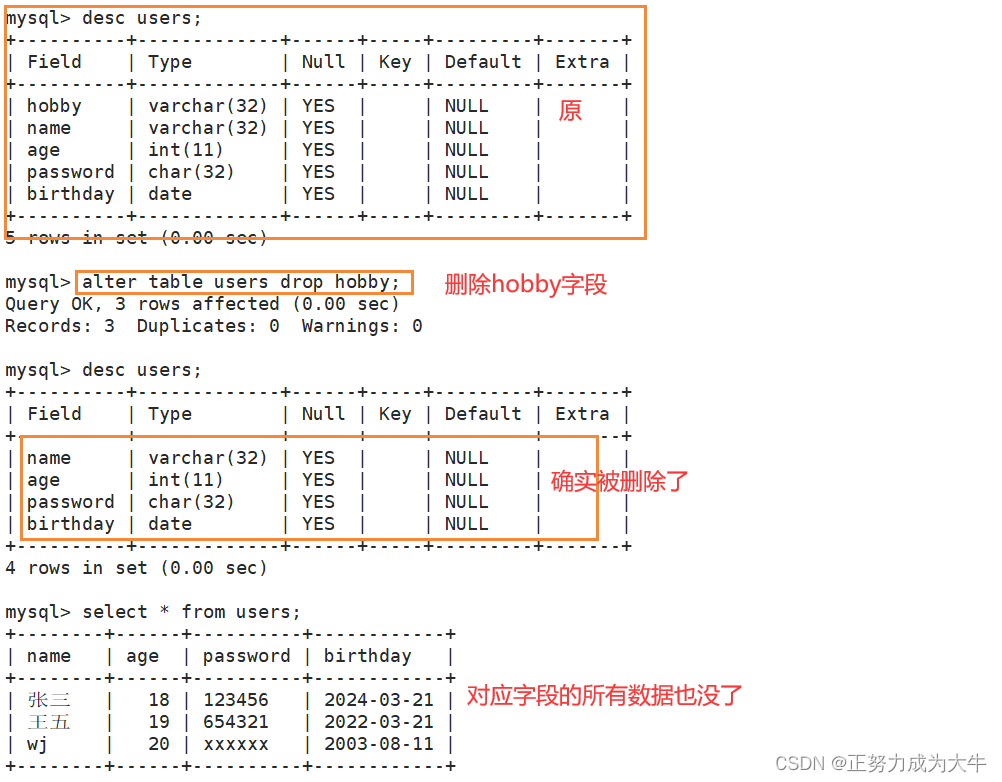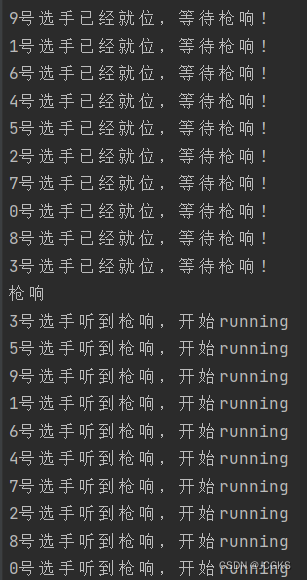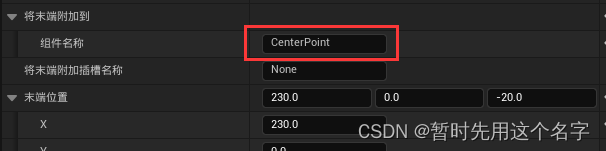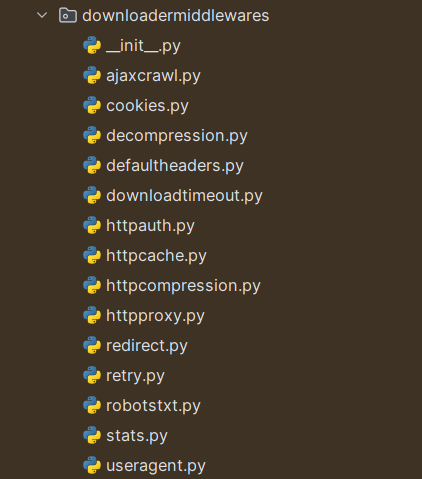本地环境:
node版本:20.10.0
目录
一、搭建环境
二、创建项目
三、修改页面
四、封装路由vue-router
五、element-plus
六、安装scss
七、封装axios
一、搭建环境
1、安装vue脚手架
npm i -g @vue/cli2、查看脚手架版本
vue -V
3、切换路径到需要创建项目的地方
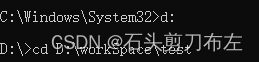
二、创建项目
1、创建项目
npm create vite@latest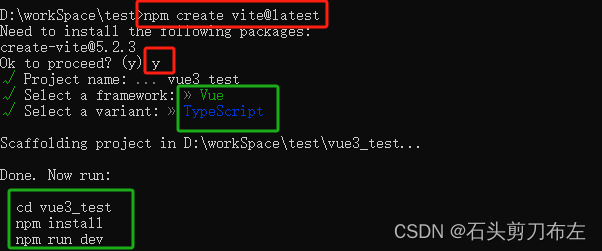
2、根据提示依次输入以下命令:(安装依赖并运行项目)
1、cd vue3_test //切换到项目根目录下
2、npm i //安装依赖
3、npm run dev //启动项目
3、浏览器打开
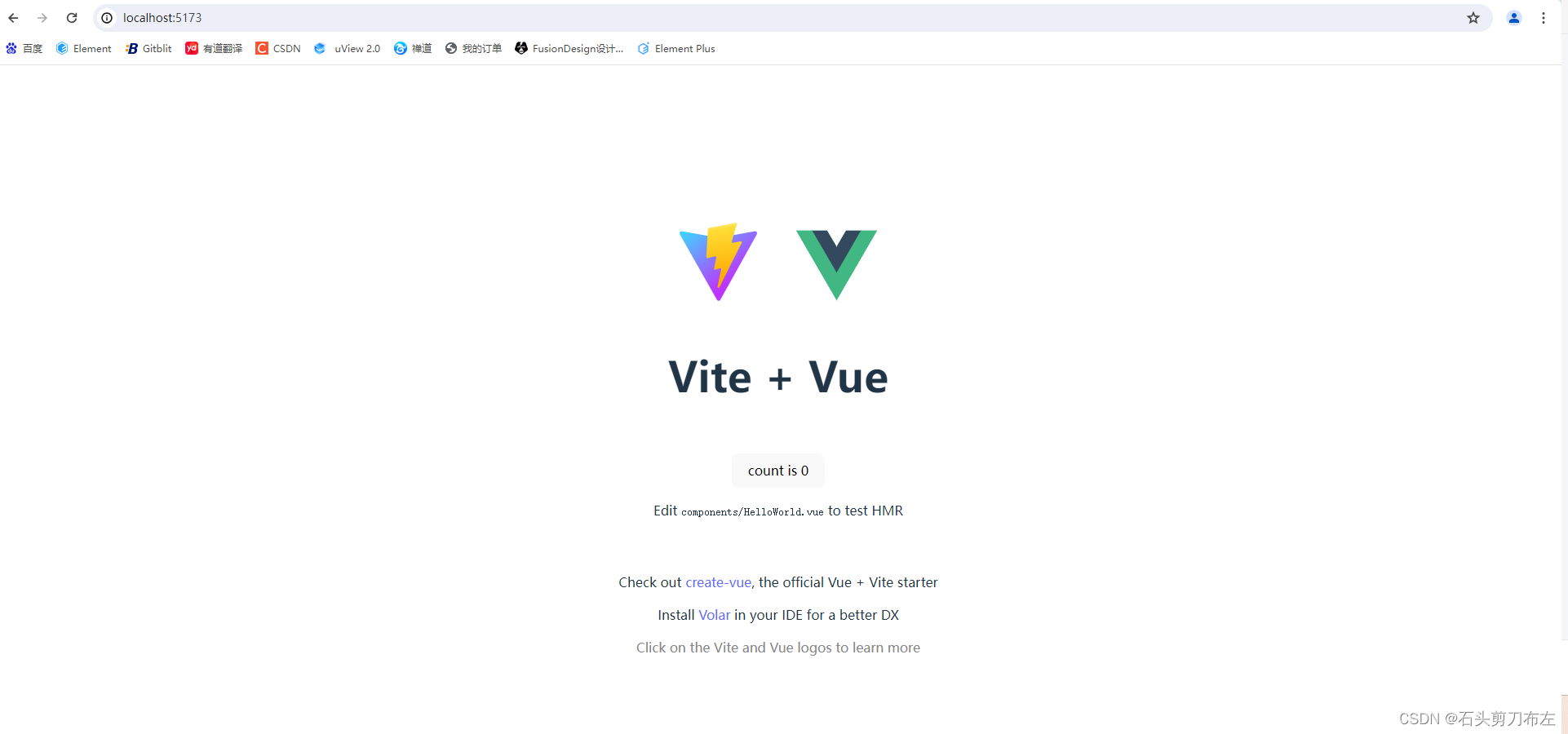
三、修改页面
1、删除原本的helloword页面,在src下新建view/home/index.vue文件
2、修改App.vue文件
在 Vue 3 中,<RouterView> 组件是 Vue Router 4 的一部分,用于渲染匹配到的路由组件。
<script setup lang="ts">
</script>
<template>
<RouterView></RouterView>
</template>
<style scoped>
</style>
四、封装路由vue-router
vue3需要安装4.0以上版本
vue2需要安装4.0以下版本
1、安装路由
npm i vue-router2、在src下新建router/index.ts文件
router/index.ts
// src/router/index.ts
import { createRouter, createWebHashHistory } from "vue-router";
const routes: any = [
{
path: "/",
redirect: "/index",
},
{
path: "/index",
component: () => import("../view/home/index.vue"),
name: "Index",
menuShow: true,
},
];
const router = createRouter({
history: createWebHashHistory(),
routes: routes,
});
export default router;
3、在main.ts中引入
main.ts
import { createApp } from 'vue';
import router from './router/index';
import App from './App.vue';
const app = createApp(App);
app.use(router);
app.mount('#app');
五、element-plus
1、安装
npm install element-plus2、全局引用
//main.ts
import { createApp } from 'vue';
import './style.css'
import App from './App.vue';
import router from './router';
import ElementUI from 'element-plus'; // 引入Element Plus配置
import "element-plus/dist/index.css"
const app = createApp(App);
app.use(router);
app.use(ElementUI);
app.mount('#app');
六、安装scss
npm install sass七、封装axios
1、安装axios
npm i axios2、src下新建utils/axios.ts文件
// axios.ts
import axios from "axios";
import { ElMessage } from 'element-plus'
const service = axios.create({
baseURL: '', //访问后端接口,例如:192.168.1.131:8090/
timeout: 3000,
})
// 请求拦截器
service.interceptors.request.use(
(config) => {
// 在发送请求之前做些什么,例如添加请求头等
return config;
},
(error) => {
// 对请求错误做些什么
return Promise.reject(error);
}
);
// 相应拦截器
service.interceptors.response.use(
(response) => {
// 对响应数据做些什么,例如处理错误信息等
return response;
},
(error) => {
if (error && error.response) {
switch (error.response.status) {
case 400:
error.message = '400:请求错误'
break
case 403:
error.message = '403:拒绝访问'
break
case 404:
error.message = `404:请求地址出错: ${error.response.config.url}`
break
case 408:
error.message = '408:请求超时'
break
case 500:
error.message = '500:服务器内部错误,请联系管理员'
break
case 501:
error.message = '501:服务未实现'
break
case 502:
error.message = '502:网关错误'
break
case 503:
error.message = '503:服务不可用'
break
case 504:
error.message = '504:网关超时'
break
case 505:
error.message = '505:HTTP版本不受支持'
break
default:
}
}
ElMessage({
message: error.message,
type: 'error',
duration: 3 * 1000,
})
console.error(error);
// 对响应错误做些什么
return Promise.reject(error);
}
);
export default service3、src下新建api文件下,api/home_api.ts
import request from "../utils/axios"
export function getBannerApi(data: any) {
return request({
url: "接口地址",
method: "请求方式", //(post或者get)
params:data //(如果是post请求,直接是data)
})
}4、页面引用接口,并请求
<script lang="ts" setup>
import { ref, onMounted, reactive } from "vue"
import * as homeInfoApi from '../../api/home_api';
let newsList = reactive([])
const total = ref(0 as any);
const pageSize = ref(20 as any);
const pageIndex = ref(1 as any);
onMounted(() => {
getProductData()
})
const getProductData = async () => {
try {
// 参数
let queryParams = {
limit: pageSize.value,
offset: pageIndex.value,
sid: 415,
}
// 请求接口
const response = await homeInfoApi.getBannerApi(queryParams);
response.data.data.forEach((element: any) => {
newsList.push(element)
});
total.value = response.data.pagination.total;
console.log(response)
} catch (error) {
console.error(error);
} finally {
}
}
</script>八、配置vite.config.ts
import { defineConfig } from 'vite';
import vue from '@vitejs/plugin-vue';
export default ({ command, mode }: { command: string; mode: string }) => {
const config = defineConfig({
plugins: [vue()],
server: {
port: 8090, // 设置新的端口(前端接口)
open: true, // 自动打开浏览器
host: "192.168.1.130",//本地主机地址
proxy: {
'/api': {
target: 'http://192.168.1.131:8081/', //请求后端接口
changeOrigin: true,
rewrite: (path) => path.replace(/^\/api/, ''),
},
}
},
});
return config;
};