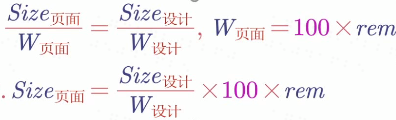class Event {
constructor () {
this.handlers = {}
}
// on
addEventListener(type,handler) {
if(!(type in this.handlers)) {
this.handlers[type] = []
}
if(!handler) {
throw `请添加${type}事件`
}
this.handlers[type].push(handler) ;
return this;
}
// emit
dispatchEvent(type,...params) {
if(!(type in this.handlers)){
throw new Error('事件未注册')
}
this.handlers[type].forEach(handler =>{
handler(...params)
})
return this;
}
// off
removeEventListener(type,handler){
if(!(type in this.handlers)){
throw new Error('事件未注册')
}
if(!handler){
delete this.handlers[type]
}else {
const idx = this.handlers[type].findIndex(ele => ele === handler)
if(idx === -1) {
throw new Error('无该绑定事件')
}
this.handlers[type].splice(idx,1) ;
if(this.handlers[type].length === 0){
delete this.handlers[type]
}
}
}
}
const evn = new Event() ;
const l1 = ()=>{ console.log('l1');}
evn.addEventListener('load',l1)
evn.addEventListener('load',(msg)=>{
console.log(msg);
})
evn.addEventListener('load',()=>{
console.log('addEvent33333333Listener');
})
evn.dispatchEvent('load','emit').addEventListener('load2',()=>{
console.log('load2');
}).dispatchEvent('load2','emit') ;
Netweaver
均值算法
云计算
Flink Sql
python 技巧
jenkins
聚类
DBSCAN
js
替代LABVIEW
损失函数
绝对路径和相对路径
QSS
网页模版html
权限控制
fiddler
hackthebox
opc
性能
rtthread
简单的 js 发布订阅模式
相关文章
如何手动决定Promise返回的resolve、reject状态
有时在调用第二个函数Promise返回的状态时,还有其它判断,全部写在一个函数代码太多,可以如下拆分,手动改变状态时一定要加 return 不然下个回调拿不到值!因为第一个函数res或rej代表状态完成,第二个函数都会…
Echarts 大屏rem适配方案
公式:
// Wp 为页面有效宽度,Hp 为页面有效高度
const clientWidth document.documentElement.clientWidth;
const clientHeight document.documentElement.clientHeight;window.pageWidth clientWidth / clientHeight > 16 / 9 ? clientHeight…
微信小程序api Promise化
// 一、以请求为例
wx.request({url: test.php, //仅为示例,并非真实的接口地址data: {x: ,y: },header: {content-type: application/json // 默认值},success (res) {console.log(res.data)}
})// 二、promise化
return new Promise((res,rej)>{wx.request({ur…
vue实现PC端标签拖动效果
1.拖动需要监听鼠标按下、移动、抬起事件 2.一开始全部用methods绑定方法,后面发现用自定义指令directives比较方便,不用声明在data里声明变量,以及一个一个的绑定事件
<template><div class"ad" v-drag><el-badge…
vue 下载本地文件
<a :href${process.env.BASE_URL}竣工通v1.0操作手册.docx >操作帮助</a>1.文件我是放在public目录下的 2.如果你a标签加了download 属性,请保证名字和文件名一样否则无法下载!!
vue+element-ui 实现table单元格点击编辑,并且按上下键移动
1.接到需求是点击键盘上下键,控制输入框移动方便输入数据 2.相关实现代码
<el-table-column label"档距(m)" prop"span" width"120" align"center"><template slot-scope"scope"><el-input siz…
vue + element ui时 调用toggleRowSelection不生效
使用vuex存当前row,getters取row去其它组件回来时toggleRowSelection(row, true)不生效应该是函数return 取值形成了闭包,在操作页面遍历找到对应row,重新调用即可!
主要代码 computed: {getHomePageRow () {return this.$store.…